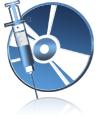
Injector
2.3
Size: 22.02 MB
Downloads: 4677
Platform: Windows (All Versions)
Audio files may lack a large amount of metadata, especially if they were ripped from an audio CD a decade ago. If you wish to name the files properly and add more metadata, without looking for the original CDs, then you should definitely try Injector. This lightweight application is capable of inserting additional information fields to ripped audio CDs, regardless of their age or the used ripping method. In other words, you can make old ripped audio tracks look like they were ripped a few days ago, with a modern ripping program. Injector can also rip audio CDs, rename the files accordingly and include all the metadata you need, which can be read by mostly any audio database software.
Injector is free to try with some limitations, but you can still evaluate its core functionality properly. Installing the application is quite easy and it takes only a few seconds to complete the process. It works on Windows XP, Vista, Win 7 and Win 8 and it is available for Mac OS X as well. The application doesn't ask for powerful hardware, but it requires a Codemeter CmStick USB Dongle.
The user interface is compact and it presents only a small number of options. You can perform both burning and injecting operations on the same window. By default, the application is set to ripping mode. Targeting an inserted audio CD, selecting an output format and path and clicking a button, in the lower region of the interface is sufficient to rip all tracks on the CD. Additionally, you can select a sample TAB collection file or load one from your local folders, choose a few renaming parameters and target a specific track range on the CD, if you want to.
Similar options can be found when setting the application to injecting mode. After selecting a TAB file and a CD title, you must also specify an input folder, with the files you wish to inject. Also, you can decide to inject the data into your files or to rewrite them, using the same renaming options. When it comes to renaming files, the software can add CD and track numbers before or after the existing file names and it can also remove spaces and limit char length.
Pros
The application is straightforward and easy to use. It can rip audio CDs and inject metadata into existing audio files, in WAV, MP3, OGG or other formats. Injector comes with a modern and elegant user interface, which makes it a comfortable tool.
Cons
There are no obvious design flaws that need to be addressed. With Injector's advanced capabilities, you can make old ripped audio files look like they were ripped today.
Injector
2.3
Download
Injector Awards

Injector Editor’s Review Rating
Injector has been reviewed by Frederick Barton on 06 May 2014. Based on the user interface, features and complexity, Findmysoft has rated Injector 5 out of 5 stars, naming it Essential
























